Cummins Calterm 4.7 2019 w/Meta Files diagnostic tool/Engines

Cummins Calterm 4.7 and MetaFiles
Cummins Calterm 4.7 and MetaFiles is an excellent diagnostic tool, allowing the user to easily monitor the ECU and perform in-depth analysis. This program will help you to make informed decisions in regards to programming, adaptation, and configuration. You can also unlock security features such as DPF and AdBlue, as well as perform other operations such as increasing engine power and removing speed limitations.
But that's not all; Cummins Calterm 4.7 and MetaFiles also provide a unique way to access and modify ECU settings, no matter what type of CUMMINS engine you are dealing with. The software can be used on Russian and Chinese trucks as well as a variety of other vehicles. Calterm 4.7.1.007: an advanced engineering development and testing tool. Monitor and modify Electronic Control Modules (ECMs) in Cummins engine systems with ease. Fine-tune calibration data, optimize performance, and conduct comprehensive testing. Achieve unmatched control, reliability, and efficiency. Main Usage O Calterm 4.7:- Definition: Cummins Calterm software is a diagnostic tool specifically designed for Cummins engine control units (ECUs).
- ECU Diagnostics: It enables users to perform diagnostics on Cummins ECUs, allowing for the identification and troubleshooting of engine-related issues.
- ECU Password Protection Removal: The software provides the capability to remove password protection from Cummins ECUs, enabling authorized access for modifications or repairs.
- Adaptation and Programming: Calterm allows for adaptation and programming of Cummins ECUs, facilitating customization and optimization of engine performance.
- ECU Configuration Changes: It enables users to modify ECU configurations, allowing for adjustments in various engine parameters and settings.
- ADBlue Disable: The software offers the functionality to disable ADBlue, a system used in diesel engines to reduce harmful emissions, providing flexibility for certain applications or preferences.
- DPF (Diesel Particulate Filter) Removal: Calterm allows users to disable or remove the DPF, a component that captures and reduces particulate matter from diesel engine exhaust, potentially increasing engine performance in specific scenarios.
- Power Increase: It provides the ability to increase engine power output, allowing for performance enhancements tailored to specific requirements or preferences.
- Speed Limit Removal: The software allows for the removal of speed limits imposed by the ECU, potentially increasing the maximum speed capability of the engine.
Interface Required: For diagnostics, you need an RP1210 standard interface (for example, Cummins Inline, Nexiq, or CarDaq).
Functions performed using Calterm 4:
- Perform Installation Quality Assurance testing: Calterm 4 allows for conducting testing procedures to ensure the proper installation and functioning of Cummins engine systems, ensuring quality assurance.
- Perform DPF regeneration: Calterm 4 provides the capability to initiate and monitor Diesel Particulate Filter (DPF) regeneration processes, which helps in reducing particulate matter accumulation and maintaining optimal performance.
- View active and inactive fault codes: The software enables users to view both active and inactive fault codes stored in the ECM or related J1939/Datalink devices, aiding in troubleshooting and diagnostics.
- Troubleshoot integration issues: Calterm 4 assists in identifying and resolving integration issues that may arise when integrating Cummins engine systems with other components or systems.
- Troubleshoot calibration issues: It allows for the identification and troubleshooting of calibration-related issues, ensuring accurate and optimal engine performance.
- Collect engine/AT test data: Calterm 4 facilitates the collection of engine and Automatic Transmission (AT) test data, providing valuable insights for analysis and evaluation purposes.
- Monitor ECM or any J1939/Datalink device parameters: It provides the ability to monitor and observe various parameters of the ECM or other J1939/Datalink devices, allowing for real-time data analysis and monitoring.
- Temporarily change calibrations: Calterm enables users to make temporary changes to calibrations, allowing for testing and evaluation of different settings without permanently altering the calibration data.
- View and erase fault codes: It allows users to view and erase fault codes stored in the ECM or associated J1939/Datalink devices, aiding in troubleshooting and maintaining optimal system performance.
- Log ECM and J1939/Datalink parameters: The software offers the functionality to log and record ECM and J1939/Datalink parameters over a period of time, enabling detailed analysis and assessment of system performance.
File Size: 250 Mb
Release Date: 12/2019
Language: English/ Multi-Language
OS: Windows 7 - 10 & 32 - 64 bit
Version: 4.7.1.007 Region: WorldWide Type: Diagnostic Software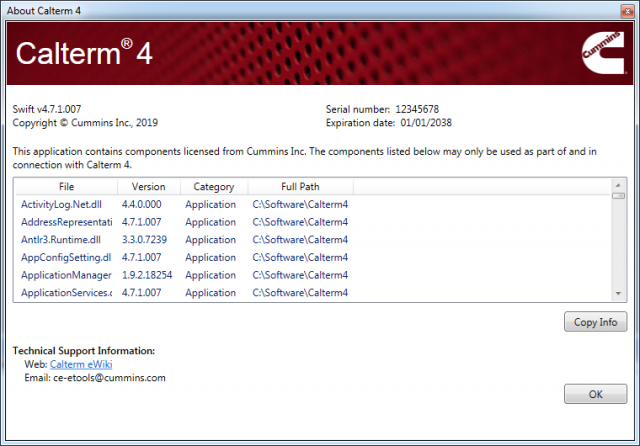
Comentarios
Publicar un comentario