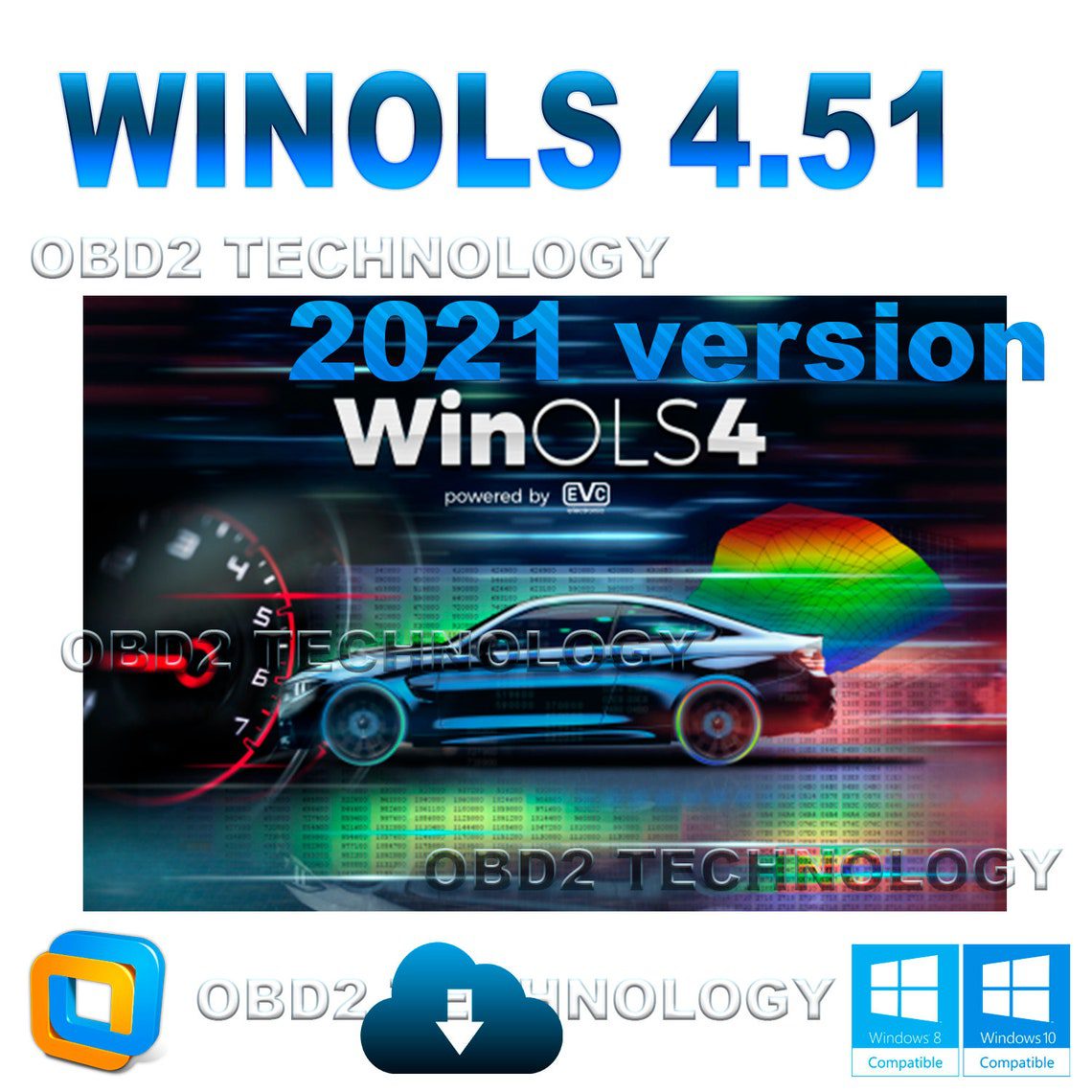 WinOls 4.51 Preinstalled Ecu Tuning 2021 latest version on vmware
What is the winols software?
WinOls 4.51 Preinstalled Ecu Tuning 2021 latest version on vmware
What is the winols software?
WinOLS is a powerful Windows based software for editing, tuning and analyzing engine control unit (ECU) data. It is used by automotive professionals to modify ECU settings such as fuel maps, timing maps, and other settings that affect engine performance. WinOLS is a very versatile software that can be used to tune a variety of vehicles and engines, and is popular among professional tuners. It also provides a wide range of features and functions to help users get the most out of their vehicles.
Features:
-Allows for editing, tuning and analyzing engine control unit (ECU) data
-Provides a wide range of features and functions to help users get the most out of their vehicles
-Supports a variety of vehicles and engines
-Allows for the modification of ECU settings such as fuel maps, timing maps, and other settings
-Provides a user-friendly graphical user interface
-Powerful search and compare functions
-Supports multiple languages
-Includes a comprehensive online user guide and support
How can it help you?
WinOLS is an extremely helpful tool for people who are looking to modify their vehicle's performance. It allows users to adjust ECU settings, such as fuel maps and timing maps, to optimize their vehicle's performance. It also provides powerful search and compare functions to help users find the best settings for their vehicle. Additionally, the online user guide and support makes it easy to use and understand the software's features and functions.
WinOLS 4.51 on VMware
The program is pre-installed on a
VMware virtual machine and is ready to use.
After starting the program in the virtual machine 38 times, you will need to uncompress again the virtual machine from the original rar file, doing this winols will work forever.
Top Reasons To get our WINOLS 4.51 :
1.Activated
WinOLS 4.51 with 66 Plugins and Checksum!
2.WinOLS 4.51 works only under the Vmware Workstation Pro
(virtual machine included) . So you have to make sure your PC can run VMware without problem.
3.many bugs are fix from the old version 2.24.
4.Winols runtimer can be reset by reverting machine ( include video )
5.import and export function works!
6.Able to open newer damos and OLS Files
Attention :
1.after we received your order, we will send you winols 4.51 software download link within 24 hours , no CD.
As long as your pc can run vmware and a virtual machine it will work.
It doesnt matter what operating system you are using.
Full install instructions will be sent by private message instantly on where to get vmware plus our virtual machine with diagbox already installed on it, all you need to do is install vmware (takes 2 minutes) then open the virtual machine using vmware and its ready to go.
Its a very basic setup. No long installs.
Plugins:
OLS521 Damos and ASAP2 Import
OLS550 Data area protection
OLS521 Damos Import
OLS550 Data areas
OLS1006 odx, odx-f, frf, sgo, sgm, pdx Importer
Checksums:
OLS1006_ODX
OLS220_Bosch_TDI
OLS222_Siemens_MS4x
OLS223_Bosch_ME7_BMW
OLS224_Bosch_CR10
OLS225_Bosch_ME7_Volvo
OLS226_Bosch_ME20
OLS228_Bosch_CR2_BMW
OLS231_Bosch_M5x
OLS232G_Bosch_ME7
OLS233_Bosch_V41
OLS234_Bosch_V31_Volvo
OLS235_Bosch_CR2
OLS236_Bosch_M521
OLS237_Siemens_MSS52
OLS238_SDB
OLS241_Bosch_ME27_28
OLS242_Siemens_SIM4LE
OLS243_Bosch_Smart
OLS244_SB_VAG
OLS248_Siemens_Volvo_Renault
OLS250_Bosch_ME7_Peugeot
OLS253_Siemens_HDI
OLS254_Bosch_CR2_Volvo
OLS255_Bosch_MS6x
OLS258_Saab
OLS259_Marelli
OLS260_Bosch_ME7_Fiat
OLS262_Bosch_ME7_2002
OLS264_Bosch_V41_2002
OLS266_Bosch_ME9_BMW
OLS267_Delphi_DCI
OLS269_Ford_TDCI
OLS270_Bosch_DME_DDE
OLS275_LUCAS_Volvo
OLS276_TEMIC_Truck
OLS277_Siemens_MS45
OLS278_Scania_HPI
OLS280_Siemens_SID803
OLS283_Sagem
OLS284_Delphi_Ford
OLS285_EDC16_RSA
OLS286_Bosch_ME9_Volvo
OLS287_Motorola
OLS288_Bosch_MED9_VAG
OLS289_CASE
OLS290_Bosch_EDC7
OLS291_Bosch_ME9_MB
OLS293_Denso
OLS297_Siemens_MSS65
OLS298_Siemens_Simos
OLS299_Siemens_PPD
OLS800_Siemens_MSV70
OLS804_Trionic_8
OLS805_TRW_Volvo
OLS807_Bosch_MED17
OLS809_Delphi_DCM3
OLS810_Delphi_Truck
OLS811_Visteon_ST10_Tricore
OLS824_TEMIC_Truck
Bonus:
1-get 6.37 GB of tunning files We give for free (1.73 GB compressed) !!!
Clear instructions and all additional software required for installation are included.
There is no need to wait for the products to ship on the physical CD, it is a digital download. Please ignore the shipping details. Nothing will be sent. No CD, no cable.
Compatible with Windows: 11, 10, 8, 7. For VMware Workstation, you need at least an Intel Core i3 processor and 4 GB of RAM and virtualization enabled in BIOS (in 99% of cases it is on, but before buying it is better sign up go ahead if you haven't used virtual machines on this PC and just turn it on).
Languages: English, French, German, Russian, Polish, Italian.
After purchase you will receive an instant download link to your email and in your
obd2technology account.
Shipping
The link will be instantly
available once payment is confirmed. It will be seen in the downloads section of your obd2technology account.
Payments
WE ACCEPT THE DIFFERENT PAYMENT METHODS ADVERTISED ON THE SITE, SUCH AS PAYPAL, VISA AND MASTERCARD CARDS AND BITCOIN
How To Place An Order, download and common questions:
Faq Page - Obd2 Technology
https://obd2technology.com/product/winols-4-51-preinstalled-ecu-tuning-2021-latest-version-on-vmware-instant-download/?feed_id=9962&_unique_id=663057fd3ab27&WinOls%204.51%20Latest%20Version%20on%20VMWARE%20Full%20Checksum%20Pack%2BDamos%20files%2BTuning%20files%20Chip%20Tuning
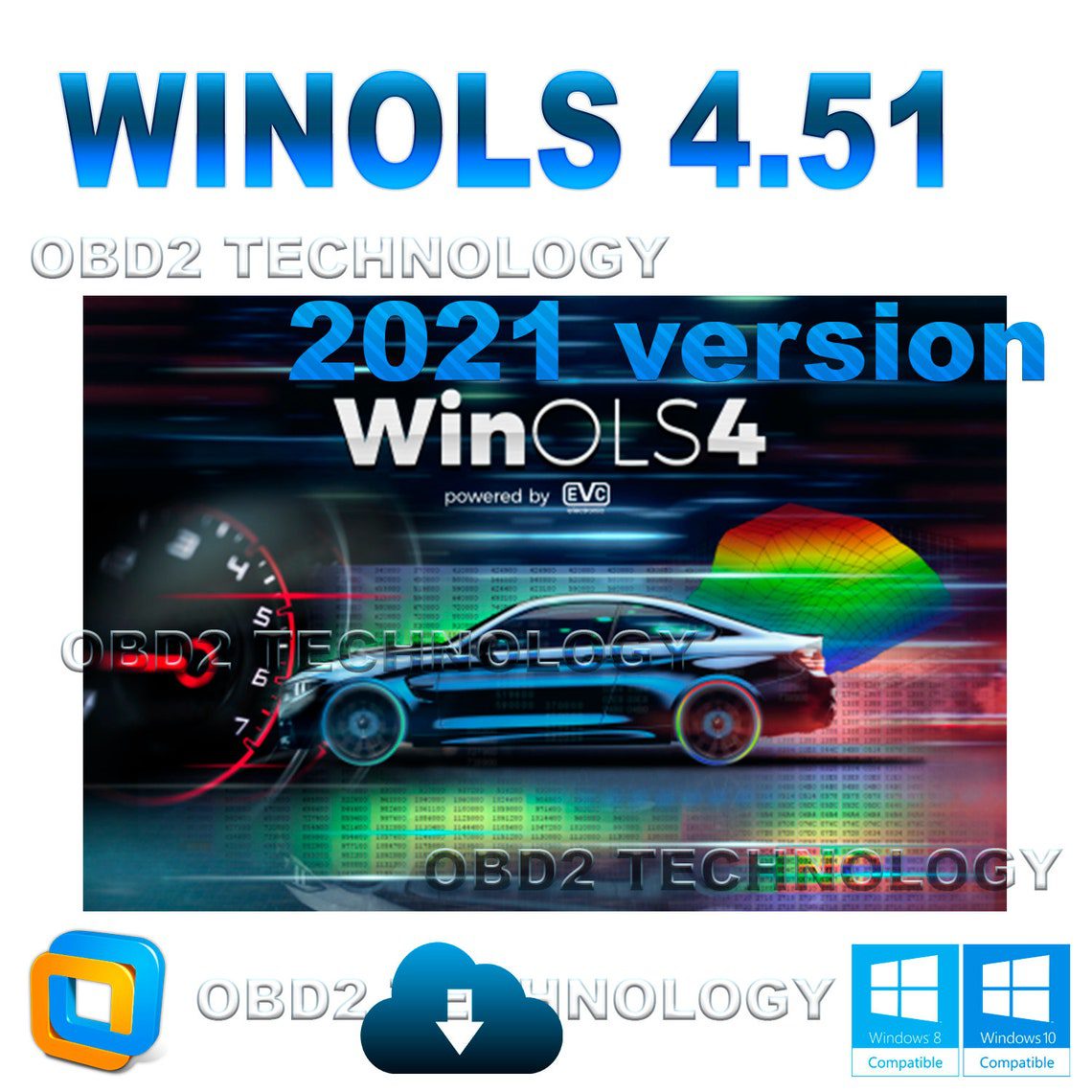 WinOls 4.51 Preinstalled Ecu Tuning 2021 latest version on vmware
What is the winols software?
WinOLS is a powerful Windows based software for editing, tuning and analyzing engine control unit (ECU) data. It is used by automotive professionals to modify ECU settings such as fuel maps, timing maps, and other settings that affect engine performance. WinOLS is a very versatile software that can be used to tune a variety of vehicles and engines, and is popular among professional tuners. It also provides a wide range of features and functions to help users get the most out of their vehicles.
Features:
-Allows for editing, tuning and analyzing engine control unit (ECU) data
-Provides a wide range of features and functions to help users get the most out of their vehicles
-Supports a variety of vehicles and engines
-Allows for the modification of ECU settings such as fuel maps, timing maps, and other settings
-Provides a user-friendly graphical user interface
-Powerful search and compare functions
-Supports multiple languages
-Includes a comprehensive online user guide and support
How can it help you?
WinOLS is an extremely helpful tool for people who are looking to modify their vehicle's performance. It allows users to adjust ECU settings, such as fuel maps and timing maps, to optimize their vehicle's performance. It also provides powerful search and compare functions to help users find the best settings for their vehicle. Additionally, the online user guide and support makes it easy to use and understand the software's features and functions.
WinOLS 4.51 on VMware
The program is pre-installed on a VMware virtual machine and is ready to use.
After starting the program in the virtual machine 38 times, you will need to uncompress again the virtual machine from the original rar file, doing this winols will work forever.
Top Reasons To get our WINOLS 4.51 :
1.Activated
WinOLS 4.51 with 66 Plugins and Checksum!
2.WinOLS 4.51 works only under the Vmware Workstation Pro
(virtual machine included) . So you have to make sure your PC can run VMware without problem.
3.many bugs are fix from the old version 2.24.
4.Winols runtimer can be reset by reverting machine ( include video )
5.import and export function works!
6.Able to open newer damos and OLS Files
Attention :
1.after we received your order, we will send you winols 4.51 software download link within 24 hours , no CD.
As long as your pc can run vmware and a virtual machine it will work.
It doesnt matter what operating system you are using.
Full install instructions will be sent by private message instantly on where to get vmware plus our virtual machine with diagbox already installed on it, all you need to do is install vmware (takes 2 minutes) then open the virtual machine using vmware and its ready to go.
Its a very basic setup. No long installs.
Plugins:
OLS521 Damos and ASAP2 Import
OLS550 Data area protection
OLS521 Damos Import
OLS550 Data areas
OLS1006 odx, odx-f, frf, sgo, sgm, pdx Importer
Checksums:
OLS1006_ODX
OLS220_Bosch_TDI
OLS222_Siemens_MS4x
OLS223_Bosch_ME7_BMW
OLS224_Bosch_CR10
OLS225_Bosch_ME7_Volvo
OLS226_Bosch_ME20
OLS228_Bosch_CR2_BMW
OLS231_Bosch_M5x
OLS232G_Bosch_ME7
OLS233_Bosch_V41
OLS234_Bosch_V31_Volvo
OLS235_Bosch_CR2
OLS236_Bosch_M521
OLS237_Siemens_MSS52
OLS238_SDB
OLS241_Bosch_ME27_28
OLS242_Siemens_SIM4LE
OLS243_Bosch_Smart
OLS244_SB_VAG
OLS248_Siemens_Volvo_Renault
OLS250_Bosch_ME7_Peugeot
OLS253_Siemens_HDI
OLS254_Bosch_CR2_Volvo
OLS255_Bosch_MS6x
OLS258_Saab
OLS259_Marelli
OLS260_Bosch_ME7_Fiat
OLS262_Bosch_ME7_2002
OLS264_Bosch_V41_2002
OLS266_Bosch_ME9_BMW
OLS267_Delphi_DCI
OLS269_Ford_TDCI
OLS270_Bosch_DME_DDE
OLS275_LUCAS_Volvo
OLS276_TEMIC_Truck
OLS277_Siemens_MS45
OLS278_Scania_HPI
OLS280_Siemens_SID803
OLS283_Sagem
OLS284_Delphi_Ford
OLS285_EDC16_RSA
OLS286_Bosch_ME9_Volvo
OLS287_Motorola
OLS288_Bosch_MED9_VAG
OLS289_CASE
OLS290_Bosch_EDC7
OLS291_Bosch_ME9_MB
OLS293_Denso
OLS297_Siemens_MSS65
OLS298_Siemens_Simos
OLS299_Siemens_PPD
OLS800_Siemens_MSV70
OLS804_Trionic_8
OLS805_TRW_Volvo
OLS807_Bosch_MED17
OLS809_Delphi_DCM3
OLS810_Delphi_Truck
OLS811_Visteon_ST10_Tricore
OLS824_TEMIC_Truck
Bonus:
1-get 6.37 GB of tunning files We give for free (1.73 GB compressed) !!!
Clear instructions and all additional software required for installation are included.
There is no need to wait for the products to ship on the physical CD, it is a digital download. Please ignore the shipping details. Nothing will be sent. No CD, no cable.
Compatible with Windows: 11, 10, 8, 7. For VMware Workstation, you need at least an Intel Core i3 processor and 4 GB of RAM and virtualization enabled in BIOS (in 99% of cases it is on, but before buying it is better sign up go ahead if you haven't used virtual machines on this PC and just turn it on).
Languages: English, French, German, Russian, Polish, Italian.
After purchase you will receive an instant download link to your email and in your obd2technology account.
Shipping
The link will be instantly available once payment is confirmed. It will be seen in the downloads section of your obd2technology account.
Payments
WE ACCEPT THE DIFFERENT PAYMENT METHODS ADVERTISED ON THE SITE, SUCH AS PAYPAL, VISA AND MASTERCARD CARDS AND BITCOIN
How To Place An Order, download and common questions:
Faq Page - Obd2 Technology
https://obd2technology.com/product/winols-4-51-preinstalled-ecu-tuning-2021-latest-version-on-vmware-instant-download/?feed_id=9962&_unique_id=663057fd3ab27&WinOls%204.51%20Latest%20Version%20on%20VMWARE%20Full%20Checksum%20Pack%2BDamos%20files%2BTuning%20files%20Chip%20Tuning
WinOls 4.51 Preinstalled Ecu Tuning 2021 latest version on vmware
What is the winols software?
WinOLS is a powerful Windows based software for editing, tuning and analyzing engine control unit (ECU) data. It is used by automotive professionals to modify ECU settings such as fuel maps, timing maps, and other settings that affect engine performance. WinOLS is a very versatile software that can be used to tune a variety of vehicles and engines, and is popular among professional tuners. It also provides a wide range of features and functions to help users get the most out of their vehicles.
Features:
-Allows for editing, tuning and analyzing engine control unit (ECU) data
-Provides a wide range of features and functions to help users get the most out of their vehicles
-Supports a variety of vehicles and engines
-Allows for the modification of ECU settings such as fuel maps, timing maps, and other settings
-Provides a user-friendly graphical user interface
-Powerful search and compare functions
-Supports multiple languages
-Includes a comprehensive online user guide and support
How can it help you?
WinOLS is an extremely helpful tool for people who are looking to modify their vehicle's performance. It allows users to adjust ECU settings, such as fuel maps and timing maps, to optimize their vehicle's performance. It also provides powerful search and compare functions to help users find the best settings for their vehicle. Additionally, the online user guide and support makes it easy to use and understand the software's features and functions.
WinOLS 4.51 on VMware
The program is pre-installed on a VMware virtual machine and is ready to use.
After starting the program in the virtual machine 38 times, you will need to uncompress again the virtual machine from the original rar file, doing this winols will work forever.
Top Reasons To get our WINOLS 4.51 :
1.Activated
WinOLS 4.51 with 66 Plugins and Checksum!
2.WinOLS 4.51 works only under the Vmware Workstation Pro
(virtual machine included) . So you have to make sure your PC can run VMware without problem.
3.many bugs are fix from the old version 2.24.
4.Winols runtimer can be reset by reverting machine ( include video )
5.import and export function works!
6.Able to open newer damos and OLS Files
Attention :
1.after we received your order, we will send you winols 4.51 software download link within 24 hours , no CD.
As long as your pc can run vmware and a virtual machine it will work.
It doesnt matter what operating system you are using.
Full install instructions will be sent by private message instantly on where to get vmware plus our virtual machine with diagbox already installed on it, all you need to do is install vmware (takes 2 minutes) then open the virtual machine using vmware and its ready to go.
Its a very basic setup. No long installs.
Plugins:
OLS521 Damos and ASAP2 Import
OLS550 Data area protection
OLS521 Damos Import
OLS550 Data areas
OLS1006 odx, odx-f, frf, sgo, sgm, pdx Importer
Checksums:
OLS1006_ODX
OLS220_Bosch_TDI
OLS222_Siemens_MS4x
OLS223_Bosch_ME7_BMW
OLS224_Bosch_CR10
OLS225_Bosch_ME7_Volvo
OLS226_Bosch_ME20
OLS228_Bosch_CR2_BMW
OLS231_Bosch_M5x
OLS232G_Bosch_ME7
OLS233_Bosch_V41
OLS234_Bosch_V31_Volvo
OLS235_Bosch_CR2
OLS236_Bosch_M521
OLS237_Siemens_MSS52
OLS238_SDB
OLS241_Bosch_ME27_28
OLS242_Siemens_SIM4LE
OLS243_Bosch_Smart
OLS244_SB_VAG
OLS248_Siemens_Volvo_Renault
OLS250_Bosch_ME7_Peugeot
OLS253_Siemens_HDI
OLS254_Bosch_CR2_Volvo
OLS255_Bosch_MS6x
OLS258_Saab
OLS259_Marelli
OLS260_Bosch_ME7_Fiat
OLS262_Bosch_ME7_2002
OLS264_Bosch_V41_2002
OLS266_Bosch_ME9_BMW
OLS267_Delphi_DCI
OLS269_Ford_TDCI
OLS270_Bosch_DME_DDE
OLS275_LUCAS_Volvo
OLS276_TEMIC_Truck
OLS277_Siemens_MS45
OLS278_Scania_HPI
OLS280_Siemens_SID803
OLS283_Sagem
OLS284_Delphi_Ford
OLS285_EDC16_RSA
OLS286_Bosch_ME9_Volvo
OLS287_Motorola
OLS288_Bosch_MED9_VAG
OLS289_CASE
OLS290_Bosch_EDC7
OLS291_Bosch_ME9_MB
OLS293_Denso
OLS297_Siemens_MSS65
OLS298_Siemens_Simos
OLS299_Siemens_PPD
OLS800_Siemens_MSV70
OLS804_Trionic_8
OLS805_TRW_Volvo
OLS807_Bosch_MED17
OLS809_Delphi_DCM3
OLS810_Delphi_Truck
OLS811_Visteon_ST10_Tricore
OLS824_TEMIC_Truck
Bonus:
1-get 6.37 GB of tunning files We give for free (1.73 GB compressed) !!!
Clear instructions and all additional software required for installation are included.
There is no need to wait for the products to ship on the physical CD, it is a digital download. Please ignore the shipping details. Nothing will be sent. No CD, no cable.
Compatible with Windows: 11, 10, 8, 7. For VMware Workstation, you need at least an Intel Core i3 processor and 4 GB of RAM and virtualization enabled in BIOS (in 99% of cases it is on, but before buying it is better sign up go ahead if you haven't used virtual machines on this PC and just turn it on).
Languages: English, French, German, Russian, Polish, Italian.
After purchase you will receive an instant download link to your email and in your obd2technology account.
Shipping
The link will be instantly available once payment is confirmed. It will be seen in the downloads section of your obd2technology account.
Payments
WE ACCEPT THE DIFFERENT PAYMENT METHODS ADVERTISED ON THE SITE, SUCH AS PAYPAL, VISA AND MASTERCARD CARDS AND BITCOIN
How To Place An Order, download and common questions:
Faq Page - Obd2 Technology
https://obd2technology.com/product/winols-4-51-preinstalled-ecu-tuning-2021-latest-version-on-vmware-instant-download/?feed_id=9962&_unique_id=663057fd3ab27&WinOls%204.51%20Latest%20Version%20on%20VMWARE%20Full%20Checksum%20Pack%2BDamos%20files%2BTuning%20files%20Chip%20Tuning
Comentarios
Publicar un comentario